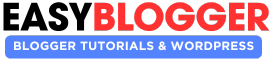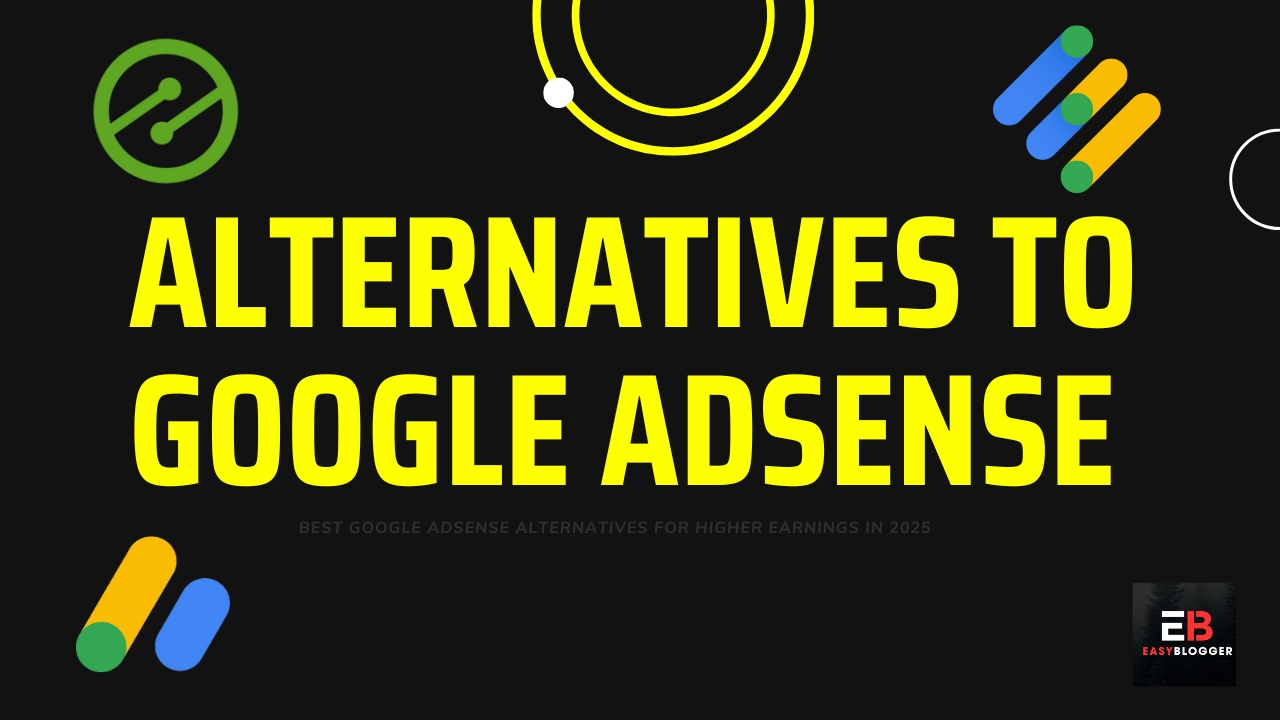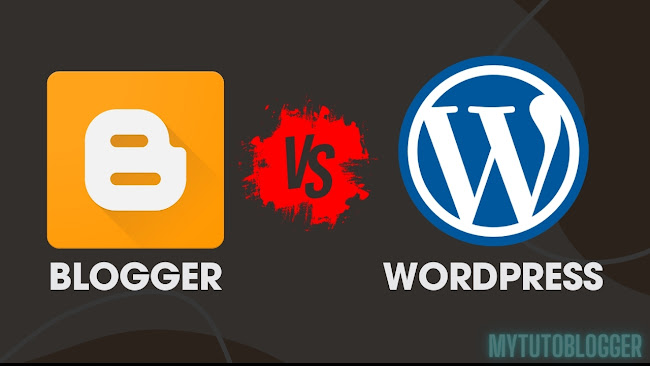How to Connect a Custom Domain to Blogger
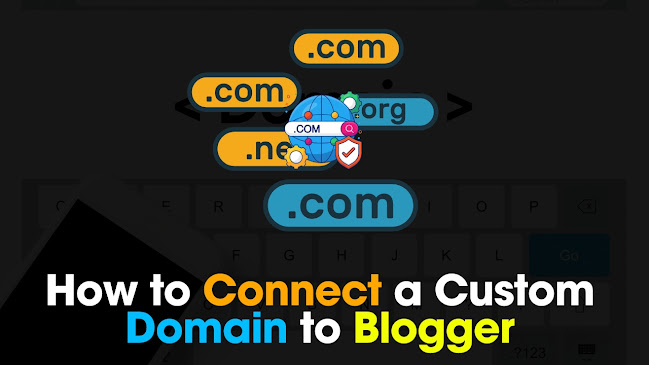
Why Use a Custom Domain for Blogger?
Branding and Memorability
A custom domain helps make your blog more recognizable and easier to remember compared to a default blogspot.com address.
Professional Appearance
Using a custom domain increases credibility, making your blog look more professional to visitors.
SEO Benefits
Custom domains have better search engine visibility, as they are easier to rank than subdomains.
Step-by-Step Guide to Connecting a Custom Domain
Step 1: Purchase a Domain
You need to buy a domain from a domain registrar such as Namecheap, Hostinger, or IONOS. Ensure you have access to the domain’s DNS settings.
Step 2: Configure the Domain in Blogger
- Log in to your Blogger account.
- Go to Settings.
- Under Publishing, click on Custom Domain.
- Enter your purchased domain (e.g., www.yourdomain.com).
- Click Save. You will see an error message with two CNAME records.
Step 3: Add CNAME Records to DNS Settings
Log in to your domain registrar and navigate to the DNS settings. Add the following CNAME records:
First CNAME Record
- Host: www
- Points to: ghs.google.com
Second CNAME Record
- Host: (Unique code from Blogger)
- Points to: (Unique target from Blogger)
Step 4: Add A Records (Optional for Root Domain Redirection)
To allow users to access your site without “www,” add these A records:
| Host | IPv4 Address |
|---|---|
| @ | 216.239.32.21 |
| @ | 216.239.34.21 |
| @ | 216.239.36.21 |
| @ | 216.239.38.21 |
Step 5: Finalize in Blogger
- Return to Blogger → Settings.
- Ensure the domain is entered correctly.
- Enable Redirect domain.com to www.domain.com.
- Under HTTPS, enable HTTPS availability and HTTPS redirect.
Common Issues and Solutions
DNS Propagation Delay
Changes to DNS settings can take up to 48 hours to fully propagate. Be patient while the settings take effect.
Incorrect CNAME or A Records
Ensure that you have copied the exact values provided by Blogger. Any errors will prevent your domain from connecting.
Domain Registrar Limitations
Some domain registrars may have restrictions on editing DNS settings. Contact your registrar’s support if needed.
Final Thoughts
By following these steps, you can successfully connect a custom domain to your Blogger blog, improving branding, SEO, and professionalism.